我的小程序

指尖闲置

指尖壁纸

指尖卡路里

指尖待办
每日一笑
理想是火,点燃熄灭的灯。
随机推荐
 vant+veeValiDate表单验证的使用 377
vant+veeValiDate表单验证的使用 377 爬虫利器:jsDOM 448
爬虫利器:jsDOM 448 关于懒加载数据的获取 279
关于懒加载数据的获取 279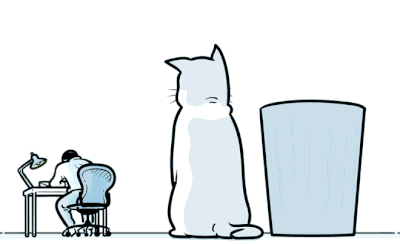 Video.js使用指南 374
Video.js使用指南 374 html展示pdf文件 320
html展示pdf文件 320 在h5中引入react调试 239
在h5中引入react调试 239标签云
我和我家宝



我们相恋了:
10000年
10000年
React路由学习
技术 400 2019-11-06 16:01
1.安装react-router-dom
$ npm i react-router-dom --save
2.在页面进行引入
import {BrowserRouter as Router,Route,Link} from 'react-router-dom'
3.编写两个无状态的路由组件
声明路由组件 一个func 相当于是一个路由组件
这里是无状态路由的写法 实际工作中会把路由组件单独的写成一个js来进行引入
function Index (){
return <h2>Jspang.com</h2>
}
function List (){
return <h2>List-page</h2>
}
4.创建控制路由的组件
function AppRouter (){
return(
<Router>
<ul>
{/* Link 为路由的跳转 类似于a标签 */}
<li><Link to='/'>首页</Link></li>
</ul>
{/* exact 为精准定位 必须为/ 才能进行匹配
Route 为路径的指引
component 为上面绑定的组件
path 为路径
*/}
<Route path="/" exact component = {Index} />
{/* :id 设置规则 不传不跳转 */}
<Route path="/list/:id" component = {List} />
<Route path="/home/" component = {Home} />
</Router>
)
}
// 暴露出去
export default AppRouter;
路由的URL传参
1.在路由指引组件上声明传参规则,不传则不会跳转
<Route path="/list/:id" component = {List} />
2.在跳转过来的页面接收值
在生命周期中接收 路由传递的值
componentDidMount(){
let ReadID = this.props.match.params.id
console.log(ReadID)
}
3.重新设置state的值可以在声明周期中使用this.setState({}),前提是设置的数据需要在state中声明好
4.路由的重定向 引入RediRect
import {Link,Redirect } from 'react-router-dom'
编程式重定向
this.props.history.push('/home/')
标签重定向 在render最外层标签中写入
<Redirect to="/home/" />
路由的嵌套
1.在子路由中建立孙路由直接引入即可
2.根据后台返回的数组来动态渲染路由
模拟一组数据
let routeConfig =[
{path:'/',title:'博客首页',exact:true,component:Index},
{path:'/video/',title:'视频教程',exact:false,component:Video},
{path:'/work/',title:'职场技能',exact:false,component:Work}
]
return(
<Router>
<div className="mainDiv">
<div className="leftNav">
<h3>一级导航</h3>
<ul>
{
routeConfig.map((item,index)=>{
return (
<li key={index}>
<Link to={item.path}>{item.title}</Link>
</li>
)
})
}
</ul>
</div>
</div>
<div className="rightMain">
{
routeConfig.map((item,index)=>{
return (
<Route path={item.path}
exact={item.exact}
component={item.component} />
)
})
}
</div>
</Router>
路由跳转的四种方式:
1.通过Link标签跳转,在上面已经有过相关说明
2.在页面中,可以通过WithRouter 来跳转
示例:
import { withRouter } from "react-router-dom";
class Home extends Component{
<button onClick={this.goForward}>下一级</button>
goForward = () => {
this.props.history.goForward() //函数式路由
{/*
this.props.history.go(0) //正数表示调用几次goForward,负数表示调用几次goBack(),0表示刷新当前页面;
this.props.history.goBack() //返回上一级
this.props.history.push('/home') //到哪去
this.props.history.replace() //替换当前路径 历史记录不再会有替换之前的路径
*/}
}
}
export default withRouter(Home)
3.在组件中,前提是使用redux和
前置条件 使用了redux-thunk和connected-react-router
1.
import { connect } from "react-redux";
import { push } from "connected-react-router";
2.
export default connect(mapStoreStateToProps)(Nav);
3.
linkTo = (route) => {
console.log(route);
this.props.dispatch(push(route.path));
};
4.在redux中进行跳转:
方法同3
5.在JS文件中(axios拦截器中,路由跳转)
import { push } from "connected-react-router";
import store from "../../store/index"; //初始化redux创建需要用它的dispatch
store.dispatch(push("/Route2"));
package.json参考:
{
"name": "combine",
"version": "0.1.0",
"private": true,
"dependencies": {
"@testing-library/jest-dom": "^4.2.4",
"@testing-library/react": "^9.5.0",
"@testing-library/user-event": "^7.2.1",
"axios": "^0.20.0",
"connected-react-router": "^6.8.0",
"history": "^4.10.1",
"react": "^16.13.1",
"react-dom": "^16.13.1",
"react-redux": "^7.2.1",
"react-router": "^5.2.0",
"react-router-dom": "^5.2.0",
"react-scripts": "3.4.1",
"redux": "^4.0.5",
"redux-thunk": "^2.3.0"
},
"scripts": {
"start": "react-scripts start",
"build": "react-scripts build",
"test": "react-scripts test",
"eject": "react-scripts eject"
},
"eslintConfig": {
"extends": "react-app"
},
"browserslist": {
"production": [
">0.2%",
"not dead",
"not op_mini all"
],
"development": [
"last 1 chrome version",
"last 1 firefox version",
"last 1 safari version"
]
}
}
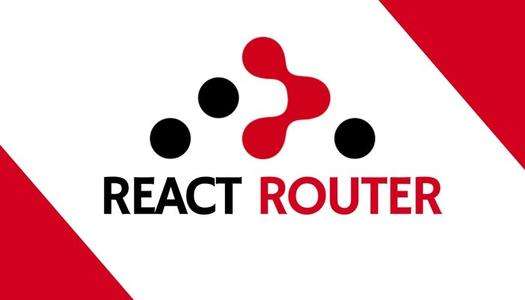
作者: Bill 本文地址: http://biaoblog.cn/info?id=1573027260000
版权声明: 本文为原创文章,版权归 biaoblog 个人博客 所有,欢迎分享本文,转载请保留出处,谢谢!
上一篇:ReactHooks学习记录
下一篇:Video.js使用指南






